Why it matters: The average meeting notes workflow is still a scattered document and a memory test. When the context slips, work is duplicated and decisions stall. Microsoft’s Work Trend Index 2025 found employees are interrupted every two minutes, adding up to 275 interruptions a day and leaving 48% of people feeling their work is chaotic.[1] This guide shows how to choreograph a meeting notes workflow that catches the signal, links to your operating system, and triggers actionable follow-ups without drowning the team in admin.
TL;DR
- Frame a meeting notes workflow around inputs you already have—agenda, live capture, and post-call synthesis—so the chaos stays contained.
- Pair Chaos’ capture tools with a neutral repository (Notion, Confluence, Coda) to keep institutional knowledge portable.
- Automate prompts, follow-ups, and reminders, but retain a human reviewer for decisions that change scope, budget, or wellbeing.
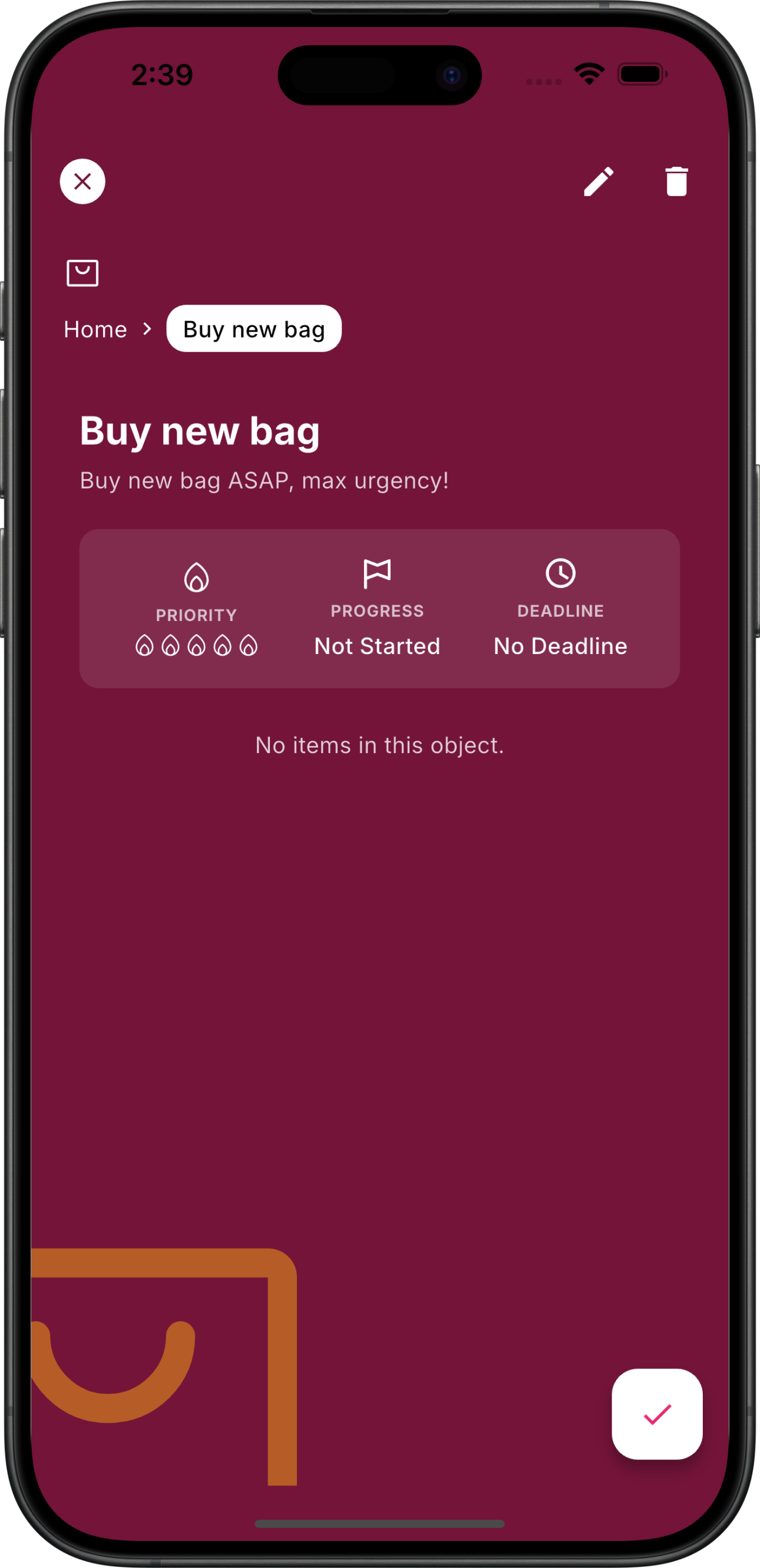
How do you build a meeting notes workflow that writes itself?
A durable meeting notes workflow starts with consistent capture and ends with trustworthy outputs. Split the flow into three named rituals—Prep, Live Capture, Synthesis—and assign an owner for each. In Prep, draft the expected outcomes and supporting documents. During Live Capture, rely on voice notes or shorthand, not verbatim typing, and mark owners inline so Chaos can pre-label the follow-up queue. In Synthesis, rewrite the messy capture into action statements, decisions, and open questions while the meeting is still top of mind. Mention the meeting notes workflow explicitly in calendar invites so people arrive knowing how decisions will be documented.
- Use the inbox-to-action workflow as an upstream filter—only meetings with a defined outcome make it onto the calendar.
- Tag blockers with
#riskso they appear in the executive dysfunction action plan dashboard. - Add a “handover channel” for absent stakeholders. Chaos can convert the highlights into an audio summary for commuters battling the time blindness toolkit.
| Stage | Inputs | Outputs | Chaos automations |
|---|---|---|---|
| Prep | Agenda draft, goals, stakeholder list | Outcome statements, resource links | Template triggers, attendee briefs |
| Live capture | Voice notes, screen recordings, reactions | Tagged highlights, owner assignments | Real-time transcription, sentiment flags |
| Synthesis | Tagged highlights, action backlog | Summary, decision log, follow-up queue | Auto-generated recap, reminder scheduling |
What should your meeting notes workflow surface within 60 seconds?
A fast meeting notes workflow highlights next actions, blockers, and dependencies. Use a recap template with three headings—“Decisions”, “Risks”, “Experiments”—so even absent colleagues can catch up in a minute. Embed supporting artefacts (deck links, Loom recordings, FigJam boards) inside the summary to keep everything in one searchable view. Microsoft found 82% of leaders see 2025 as a pivotal year to rethink strategy and operations, and 81% expect agentic AI to be integrated within 18 months.[1] A rich recap helps those agents prioritise automatically.
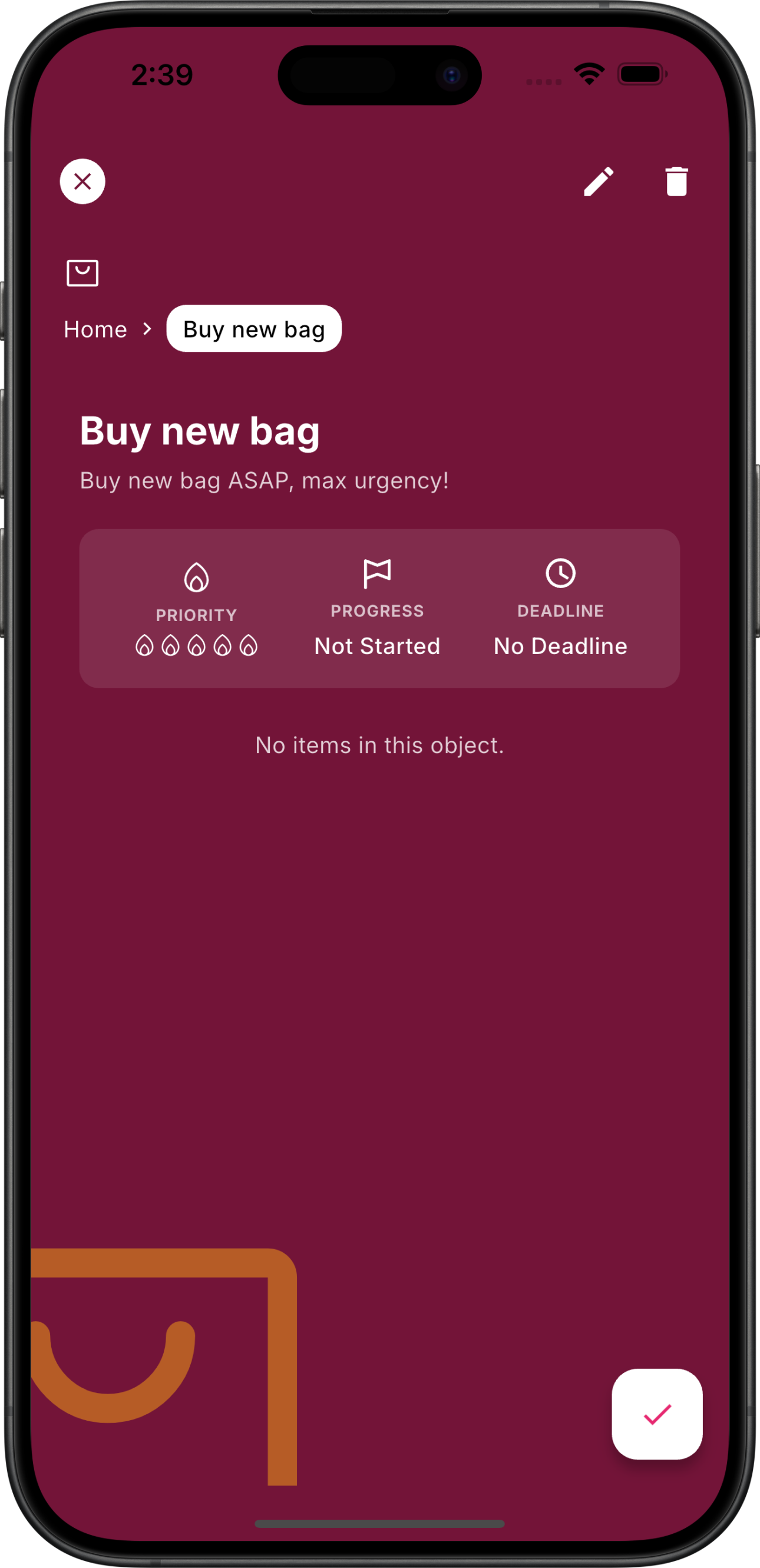
How do you keep the meeting notes workflow trustworthy?
Don’t outsource judgement. The Stanford AI Index 2025 shows 78% of organisations already use AI, up from 55% in 2023, but adoption works when humans still provide the guardrails.[2] Assign a rotating reviewer who sanity-checks the recap against the recording before sharing it. Use Chaos’ version history to see what the agent edited. Keep a product-neutral backup (Google Docs, Obsidian) in case teammates prefer a different interface.
Mini case story: Lyd, a London design co-operative, ran a four-week pilot with this meeting notes workflow. By logging decision confidence and linking blockers to our dopamine break menu, they cut their average approval cycle from eight days to three while keeping scope changes visible to clients. The team kept their old Google Doc template in parallel for the first fortnight to reassure wary stakeholders.
How do you sync the meeting notes workflow with reminders and routines?
Turn highlights into staggered prompts. Link each action to the owner’s preferred channel—Calendar blocks, Slack nudges, or SMS—so reminders land where work happens. Use Chaos’ context-aware routing to delay nudges when someone is in focus mode and schedule recaps before recurring ceremonies. Reinforce the cadence with a weekly “notes hygiene” slot on Fridays: tidy tags, archive closed decisions, and flag anything that still needs human judgement. This keeps the meeting notes workflow from bloating and ensures the archive is reliable when you revisit it during larger reset rituals such as the neurospicy weekend reset.
Where do meeting notes workflows fall apart?
The biggest risk is over-automation. If the meeting notes workflow publishes without someone sense-checking tone or cultural nuance, you risk eroding trust. Another pitfall is burying action language behind jargon—replace “Discuss Q3 forecast considerations” with “Approve £30k marketing reforecast by Tuesday”. Finally, watch the agent scope. If Chaos starts assigning commitments to people who were only CC’d, rein it in. Build a counter routine: once a month, audit five recaps manually. If more than one contains errors, slow the automations until the quality recovers.
Key takeaways
- Name each stage of the meeting notes workflow so teammates know who is in charge and what “done” looks like.
- Surface decisions, risks, and experiments inside a one-minute recap to make async collaboration painless.
- Balance agentic automation with human review to keep tone, nuance, and accountability intact.
Summary
A resilient meeting notes workflow captures signals during the meeting, reshapes them into decisions and actions afterwards, and routes them through context-aware reminders. When you build it around real human rituals—prep, capture, synthesis—you give agents a stable scaffold to automate safely.
Next steps
- Clone the checklist above and run it in your next leadership meeting. Compare the recap quality against last week’s notes.
- Set up a pilot pairing this meeting notes workflow with the agentic sales follow-up playbook to test cross-team handovers.
- Book a quarterly review to align the meeting notes workflow with regulatory changes—we cover the latest in our EU AI Act operations briefing.